Ingredient, Recipe and Yield codes
Everybody seems to have a different system for assigning codes to ingredients, recipes and recipe yields (menu items). Some use alphabetical prefixes to signify the type of ingredient; like ‘G’ for grocery, ‘M’ for meat, ‘P’ for produce. Others use numbers – 0 to 500 for grocery, 501 to 1000 for meat, 1000-1500 for produce. THE RECIPE COSTER supports most systems in use. Allowable characters for ingredient, recipe and recipe yield codes include numbers: 0-9, upper case letters: A-Z, the dash (‘-‘) and period (‘.’).
We recommend that all numerical codes and numerical sequences start with a number other than zero (‘0’). That’s because if you do download a report in CSV (comma separated values) format, spreadsheet programs like Excel tend to ignore preceeding zeros. The ingredient code ‘0023’ suddenly becomes just ’23’. That can create problems if you later intend to upload an edited ingredient list back to THE RECIPE COSTER. Yes, you can avoid the ‘preceeding zero’ problem by carefully formating columns as text it’s just easier to avoid the problem all togther. So use 10023 instead of 0023 or G-20054 instead of G-0054.
Ingredient, Recipe, Yield Descriptions
You may have noticed that the descriptions used in our screen shots and tutorials use upper case characters. Actually, for descriptions you can use upper and lower case letters, numbers, the space, period and some special characters [-_.,#/&%'”()]. In our opinion, upper case characters are clearer and look cleaner. But you’re welcome to use whichever you prefer – just try to be consistent.
Sample Ingredients and Recipes
If you haven’t excluded the sample data when you setup your account, you’ll start with approximately 70 sample ingredients and 17 sample recipes. You can identify these samples because their codes all start with the letter ‘S’. You can experiment with the samples, make changes, see how subrecipes work and see how costs flow through to menu prices. You can leave the samples in your database while you’re adding your own recipes. You can delete all or some of the samples whenever you want – just start with deleting the recipes – since you can’t delete even the sample ingredients if they’re used in a recipe.
Quick Method for Managing Menu Prices
It’s tedious work inputing your recipes and the ingredients that go into them. A shortcut often used is to just enter the major cost items in a recipe. For example, in a bacon burger the ground beef and bacon represent the bulk of the cost. So, just include those two items in the recipe, let the system calculate the actual food cost percent and then set that as your target food cost. Now, when the cost of ground beef or bacon changes THE RECIPE COSTER will provide a new target price that is pretty close to where you need to be.
Use Standard Sub-Recipes
Rather than list all the items in ‘burger garnish’ for each type of burger just create one subrecipe for lettuce, onion, tomato, pickle, etc. and select that subrecipe when creating your burger recipes. Use the same approach for other side dishes and garnishes.
Recipe Cloning
You can create multiple recipes for different variations of burgers or tacos or fajitas or just setup a basic recipe and clone it. Then, to make a bacon burger, clone the burger recipe and add bacon to the cloned recipe. Save this new recipe as bacon burger and you’re done. How about chicken burger? Clone the basic burger, remove the ground beef and add the chicken breast. Do the same for cheese burger, avocado burger, etc.
Using Subrecipes for Weight to Volume Conversion
Flour is a good example of an ingredient that is sometimes used by the cup and other times by the pound or gram. You buy flour by the pound and it’s probably setup in your ingredient list with a weight unit of measure. Now you need it by the cup. What to do?
You could set up two ingredients; one flour by weight and the other flour by volume. But now you have two ingredients to keep track of and update.
Here’s the easy solution. Setup a subrecipe for flour by volume. This subrecipe has only one ingredient – flour. For this recipe’s yield – enter the description: flour by volume, quantity: 1, unit of measure: cup. Now weigh your one cup of flour. Enter 4.25 ozw (per King Arthur) and hit recost. Now you have a subrecipe ingredient you can use any time you need flour by volume.
You can do the same thing for ingredients that you buy by the pound and use by a count measure like ‘each’. Hamburger patties might be a good example.
Event quotes
You can quote catered events, banquets, affairs with THE RECIPE COSTER. Setup a new recipe using the recipe yields of the requested menu items as the ingredients. The yield of this event recipe will show the food cost and if you set a target food cost percent you’ll have your quote. Here’s an example:
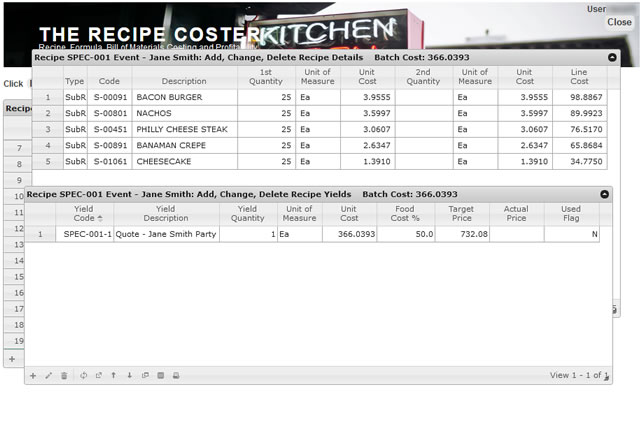
Daily, Weekly, Monthly Food Cost and Profit
Using the same concept as the catering example above, you can calculate your daily, weekly or monthly food cost by creating a special recipe with your menu item sales as ingredients. Add one yield called, for example ‘monthly sales’, hit recost and you’ll have your expected food cost. Add a food cost percent, like 28% and get your target revenue for the same period. Compare both to your actual.
Inventory Loss
Assuming your ingredient yields (waste) and recipes are accurate you should be able to spot inventory losses. Take your monthly inventory and calculate your actual food cost. Now compare that to the expected food cost above. Are they close?
This is especially important for the bar area where bottles tend to walk away. THE RECIPE COSTER includes standard mixed drink measures so you can add bar recipes and calculate monthly bar cost as you did for food cost above.
Menu Pricing
THE RECIPE COSTER’s real benefit is in menu pricing. Ingredient costs keep going up and your menu prices have to keep pace if you want to stay profitable. Just upload a CVS file with updated ingredient costs or enter them manually on the ingredient maintenance table, then hit recost and your target menu item prices are updated. Here’s the key report which is accessible from any recipe’s yield table with recommend menu prices. Also be sure to sort the ingredient maintenance table periodically by date to spot any ingredients that haven’t been updated lately.
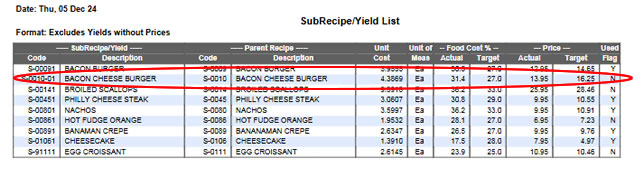
Considering Labor and Overhead
You’ll note that we’ve added time unit of measures to THE RECIPE COSTER. That allows you to figure labor and maybe overhead into your recipes. The rule of thumb in the food service business is 25% for ingredients, 25% for labor, 25% for overhead and 25% for profit. If you have data on direct labor (i.e. kitchen staff) for each recipe you can add it in. You could do it with one labor ingredient and figure labor cost per hour and then apply it to recipes in terms of labor minutes needed. If your operation is large enough or if you’re running more of a production operation you might have multiple types of labor as ingredients.
Overhead can be viewed as a monthly fixed cost and measured against a budget. Or viewed as semi-variable production costs and applied to recipes by direct labor hours to insured they’re covered by menu prices. Which you choose depends on the nature of your operation and your own preference.
